My wife can edit baby pics (makes ugly ones look normal
Is it hard to learn photo shop colour change?
Is it hard to learn photo shop colour change?
Anyone?
My wife can edit baby pics (makes ugly ones look normal ) but can't be bothered teaching me how to do car stuff
) but can't be bothered teaching me how to do car stuff  .
.
My wife can edit baby pics (makes ugly ones look normal
[img]http://i47.photobucket.com/albums/f177/trevwood/WOOFTOsmall.jpg[/img]
Woofto Car Club Member No3
Woofto Car Club Member No3
Easy as! Copy the bit you want to change the colour of into a new layer then delete the excess bits so it follows the outline. Then go to adjustments under edit and choose variations, start clicking on the colours to suit and away you go.....  sounds easy don't it!
sounds easy don't it! 

I'll email you a file Trev so you can see what I mean. It's very easy once you know how.
I'll email you a file Trev so you can see what I mean. It's very easy once you know how.
Re: Is it hard to learn photo shop colour change?
Wow how easy is that 


I'll have to spend a bit more time with it .
.
I'll have to spend a bit more time with it
[img]http://i47.photobucket.com/albums/f177/trevwood/WOOFTOsmall.jpg[/img]
Woofto Car Club Member No3
Woofto Car Club Member No3
Re:
Devilrod wrote:Easy as! Copy the bit you want to change the colour of into a new layer then delete the excess bits so it follows the outline. Then go to adjustments under edit and choose variations, start clicking on the colours to suit and away you go.....sounds easy don't it!

I'll email you a file Trev so you can see what I mean. It's very easy once you know how.
I would like to see a copy of that file too, if that is possible.
Brian
Re: Is it hard to learn photo shop colour change?
Then why didn't she do something with this one then???:Trev wrote:My wife can edit pics (makes ugly ones look normal) but can't be bothered teaching me how to do car stuff
.
Sorry mate couldn't resistTrev wrote:
Stu
Re: Is it hard to learn photo shop colour change?

I just changed the roof colour on this - unsuccesfull yet again ....I wish I had learned on photoshop it has all the bells and whistles
Easily distracted angle manipulator extrordinaire.
Re: Is it hard to learn photo shop colour change?
Rather than my bumbling through how I do it, follow this link. Its helped me heaps and about time I reread some of it...
http://www.photoshopjunkie.com/tutorials/
Take note there is more than one way to change colours...
I use : click image, then adjustments, then variations.
http://www.photoshopjunkie.com/tutorials/
Take note there is more than one way to change colours...
I use : click image, then adjustments, then variations.
Last edited by Devilrod on Wed Jun 29, 2011 12:52 pm, edited 1 time in total.
Speed and Style........... One day I'll get the speed bit.
Re: Is it hard to learn photo shop colour change?
Nice one Stu... 



Speed and Style........... One day I'll get the speed bit.
Re: Is it hard to learn photo shop colour change?
Stu, she is not a miracle worker 
 .
.
Thanks for the link Brett.
Thanks for the link Brett.
[img]http://i47.photobucket.com/albums/f177/trevwood/WOOFTOsmall.jpg[/img]
Woofto Car Club Member No3
Woofto Car Club Member No3
Re: Is it hard to learn photo shop colour change?
hey mate look the quickest easiest way to do a colour change is to just do this:
select paint brush
choose size to rough fit for item being painted
select mode as hue
find your swatches pallete so you can pick a colour
then paint away
took me literaly 5 seconds to paint the roof of your car a different colour.
its not as precise as selecting but for a quick preveiw its great.
just a note it doesnt work on white. need to use colour mode on white, it can get a bit messy with that though.

select paint brush
choose size to rough fit for item being painted
select mode as hue
find your swatches pallete so you can pick a colour
then paint away
took me literaly 5 seconds to paint the roof of your car a different colour.
its not as precise as selecting but for a quick preveiw its great.
just a note it doesnt work on white. need to use colour mode on white, it can get a bit messy with that though.

Re: Is it hard to learn photo shop colour change?
WOW thats awesome , I got ahold of Photoshop and thats the bomb ,cheers
Easily distracted angle manipulator extrordinaire.
Re: Is it hard to learn photo shop colour change?
I can now produce art 


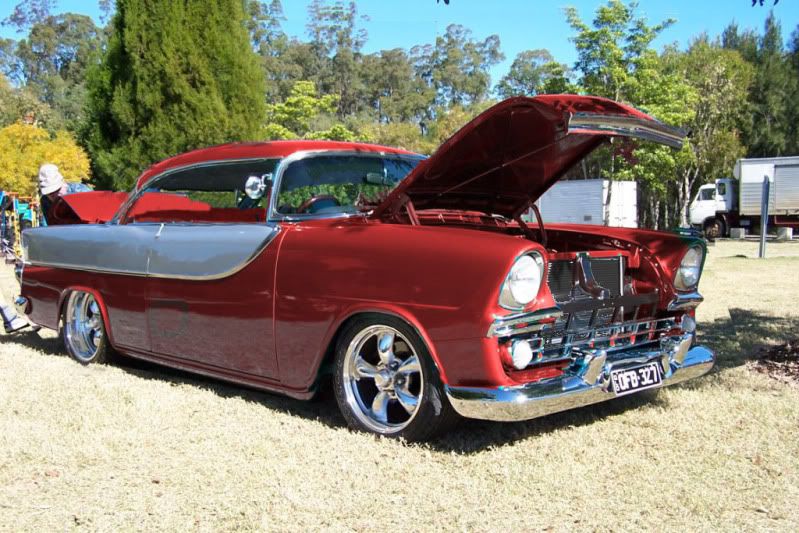






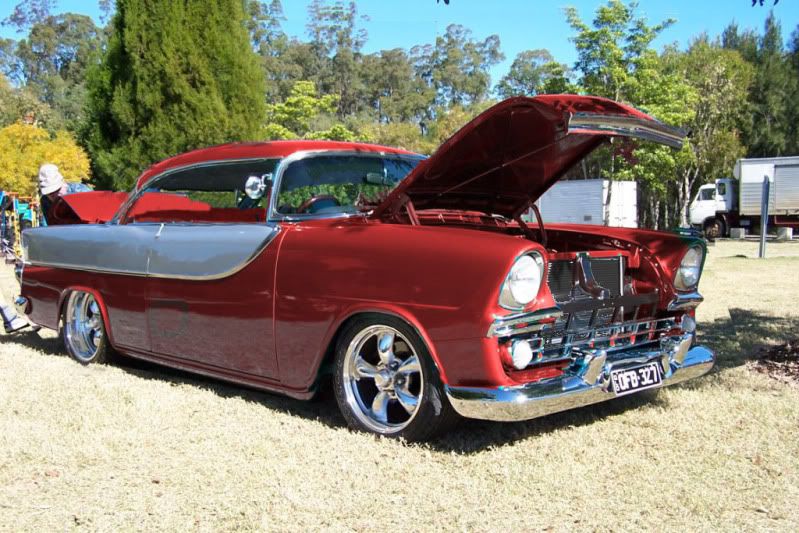




Easily distracted angle manipulator extrordinaire.
Re: Is it hard to learn photo shop colour change?
Anyone care to pick a colour , I like the blue , the red and the green 
Easily distracted angle manipulator extrordinaire.
Re: Is it hard to learn photo shop colour change?
Grey for me  .
.
[img]http://i47.photobucket.com/albums/f177/trevwood/WOOFTOsmall.jpg[/img]
Woofto Car Club Member No3
Woofto Car Club Member No3
